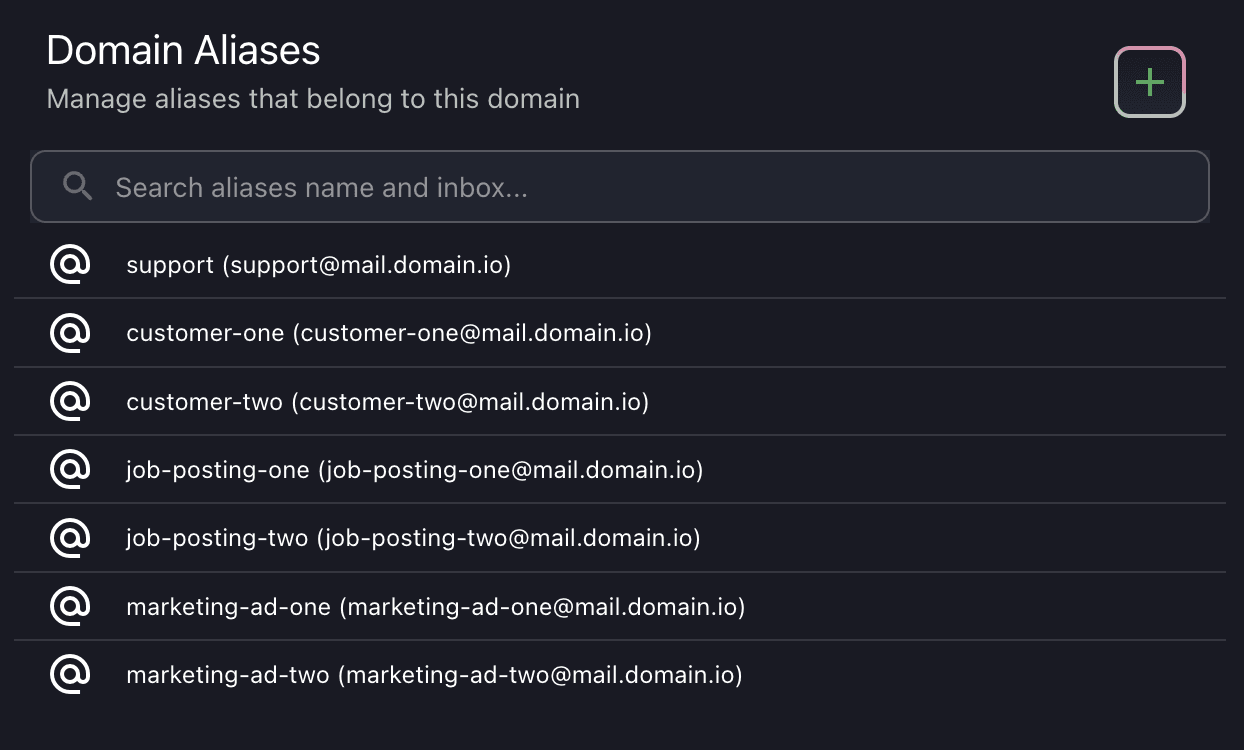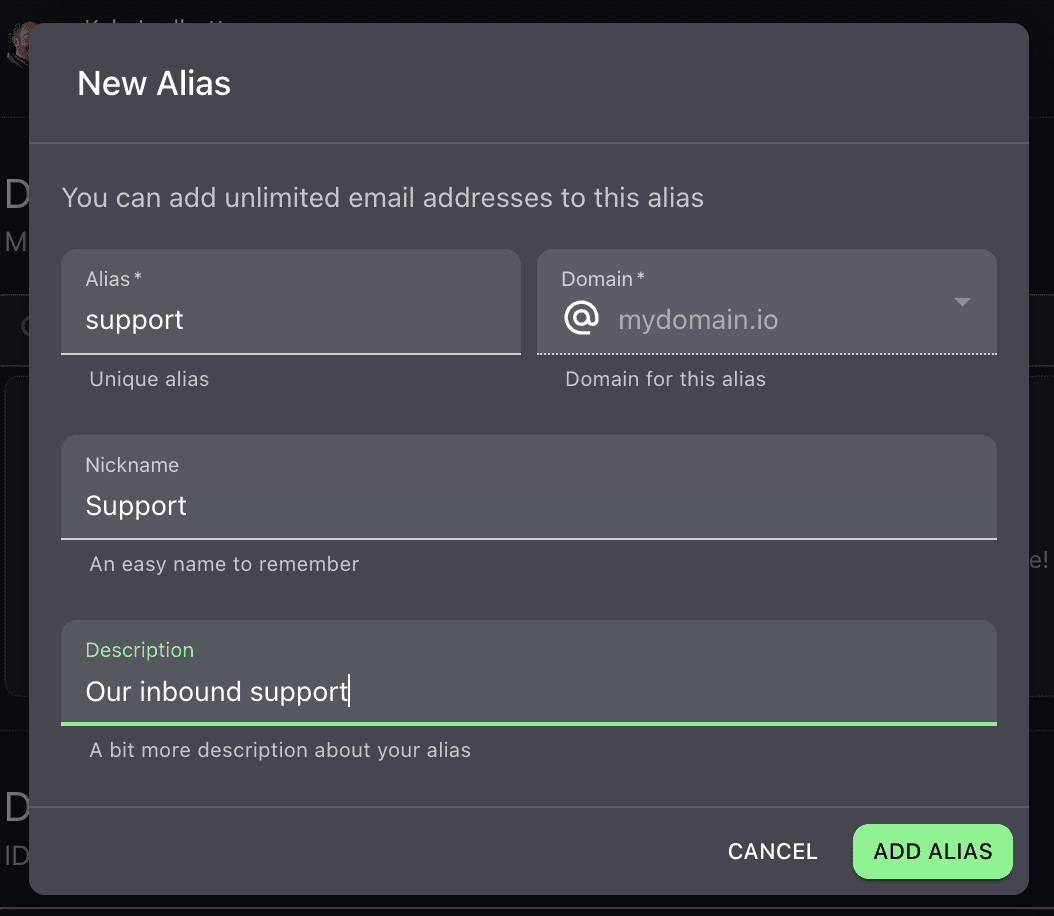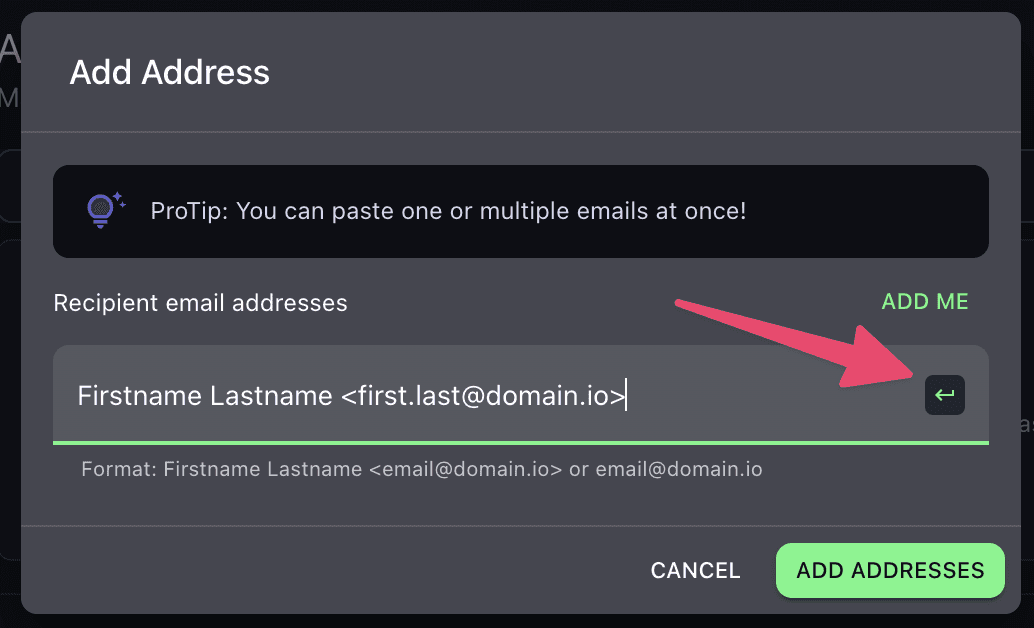Aliases Docs
Aliases Docs
Aliases Docs
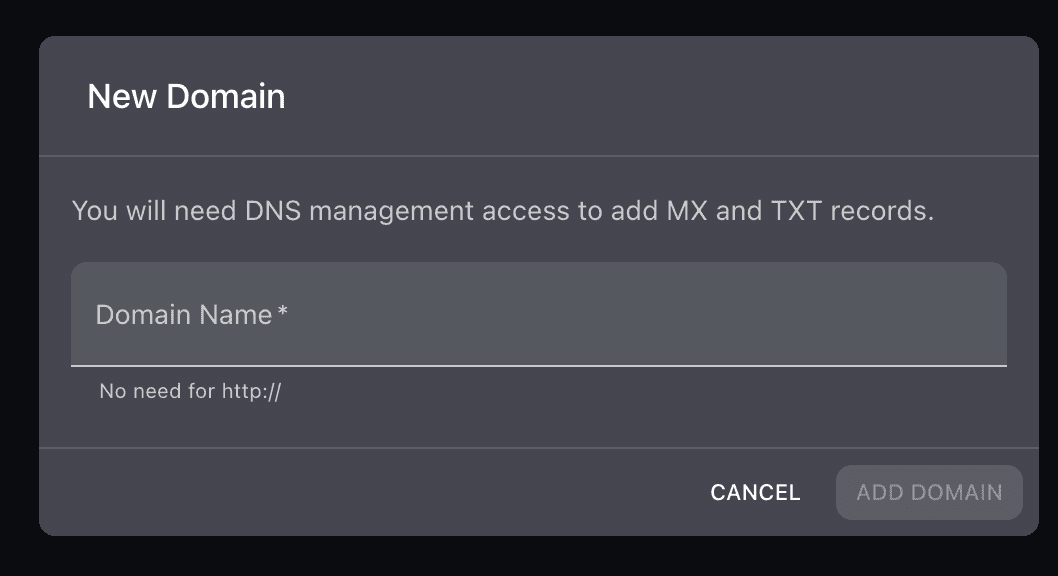
In Aliases you're allowed to add your custom domains to create all of your personalized aliases. If you've ever purchased a domain in the past and managed DNS this will be simple.
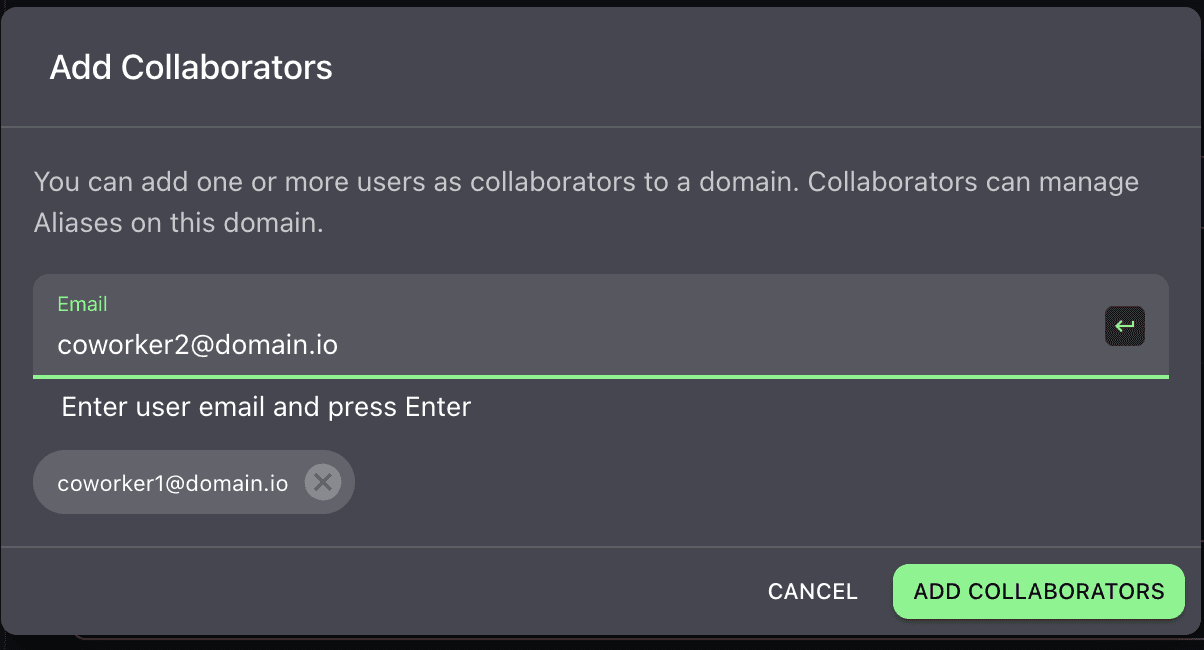
You can add one or more domain collaborators to a Domain who can create new Aliases under this Domain, and can manage the Addresses of the emails on those Aliases.
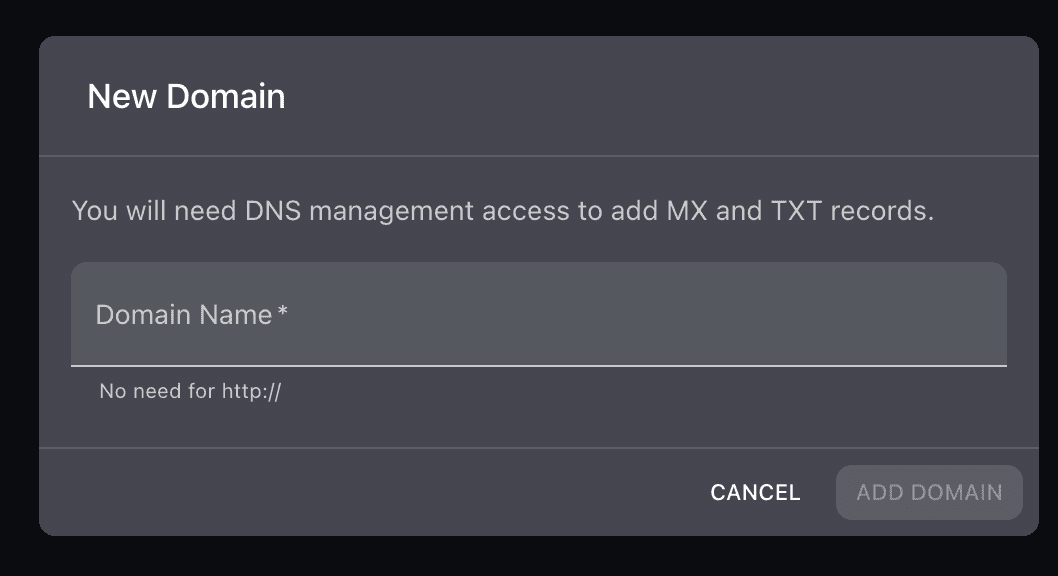
In Aliases you're allowed to add your custom domains to create all of your personalized aliases. If you've ever purchased a domain in the past and managed DNS this will be simple.
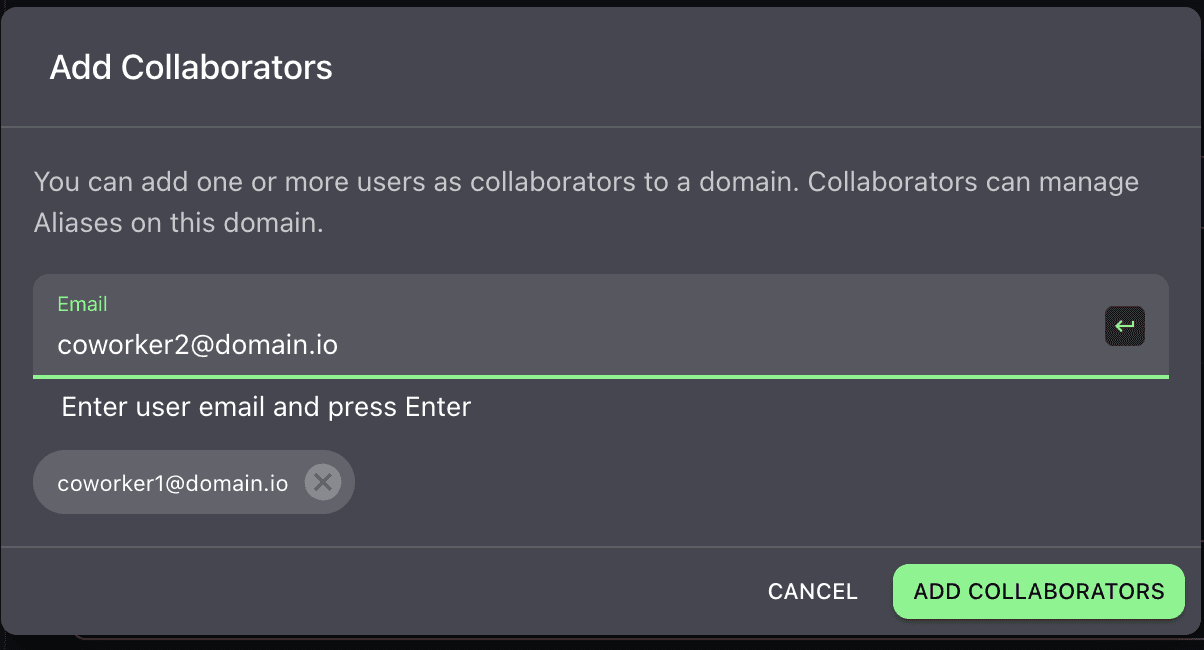
You can add one or more domain collaborators to a Domain who can create new Aliases under this Domain, and can manage the Addresses of the emails on those Aliases.
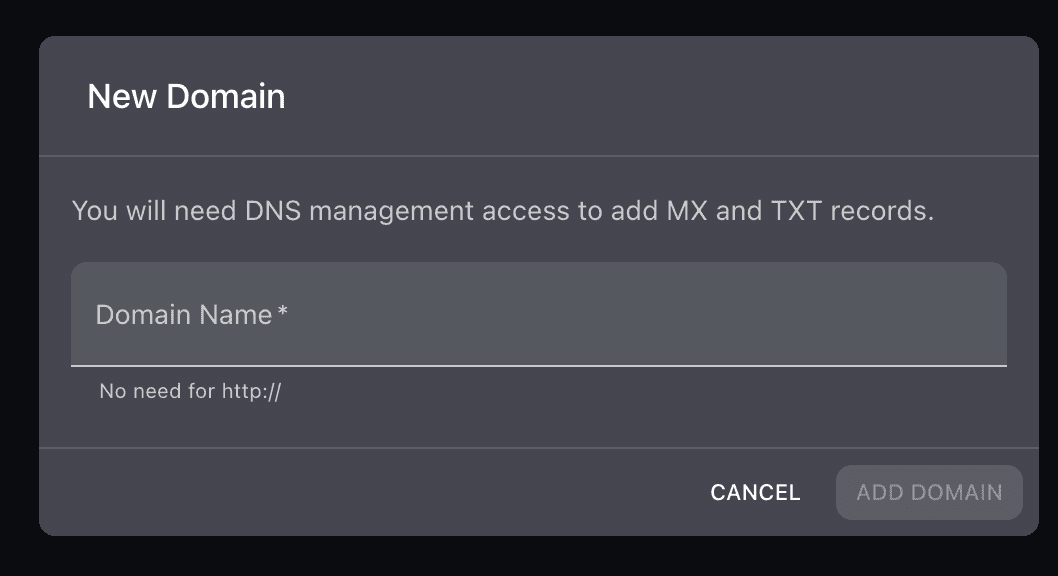
In Aliases you're allowed to add your custom domains to create all of your personalized aliases. If you've ever purchased a domain in the past and managed DNS this will be simple.
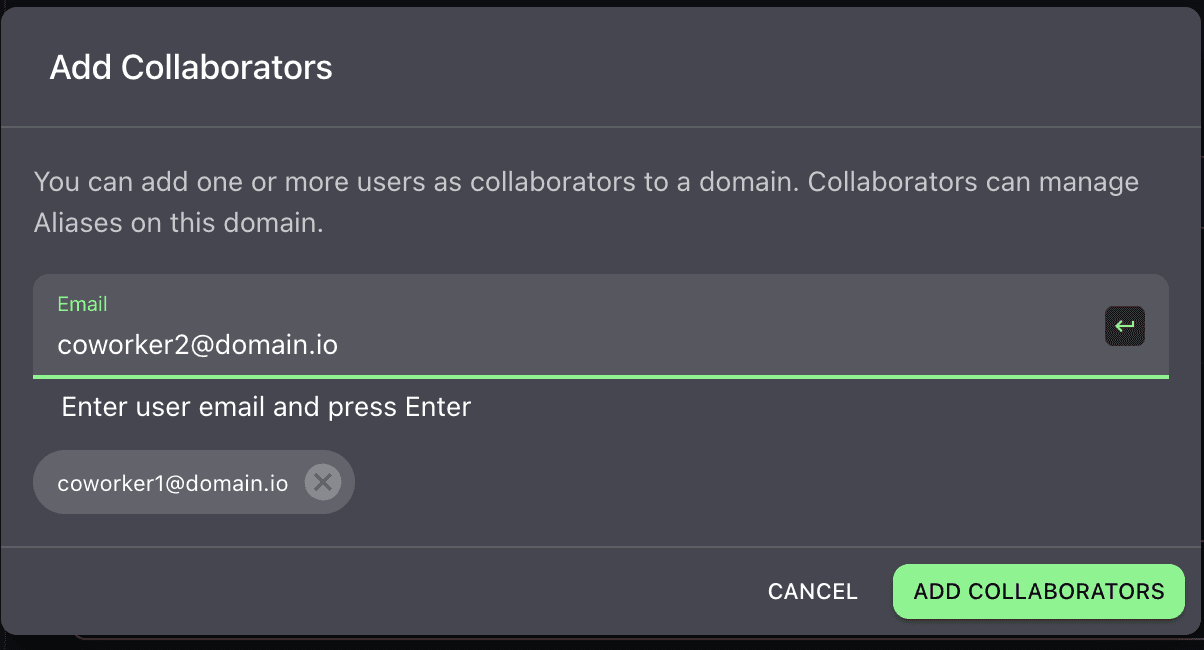
You can add one or more domain collaborators to a Domain who can create new Aliases under this Domain, and can manage the Addresses of the emails on those Aliases.