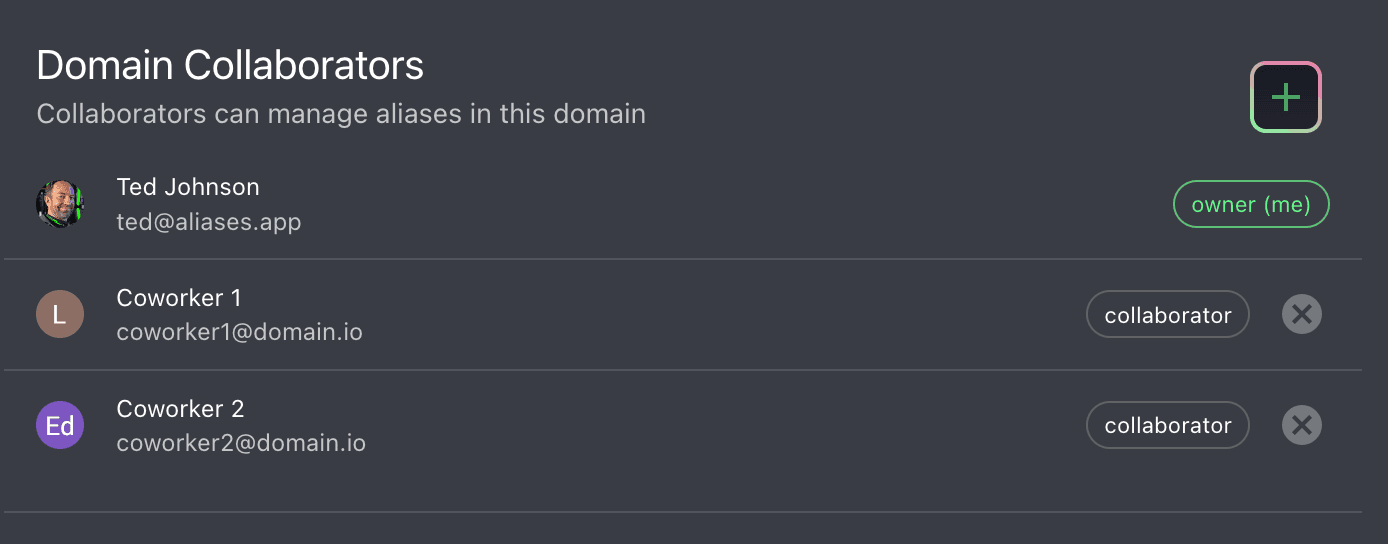Updated:
May 20, 2023
What is a Domain Collaborator?
You can add one or more domain collaborators to a Domain you have either created, or have been invited to as a collaborator. This list of people can create new Aliases under this Domain, and can manage the Addresses of the emails on those Aliases.
💡 NOTE: During the Aliases beta, use this method to invite others (you will be limited on invites so choose carefully!)
Adding a Collaborator
From the Domain view, click the settings icon (⚙️) to open the Domain Settings:
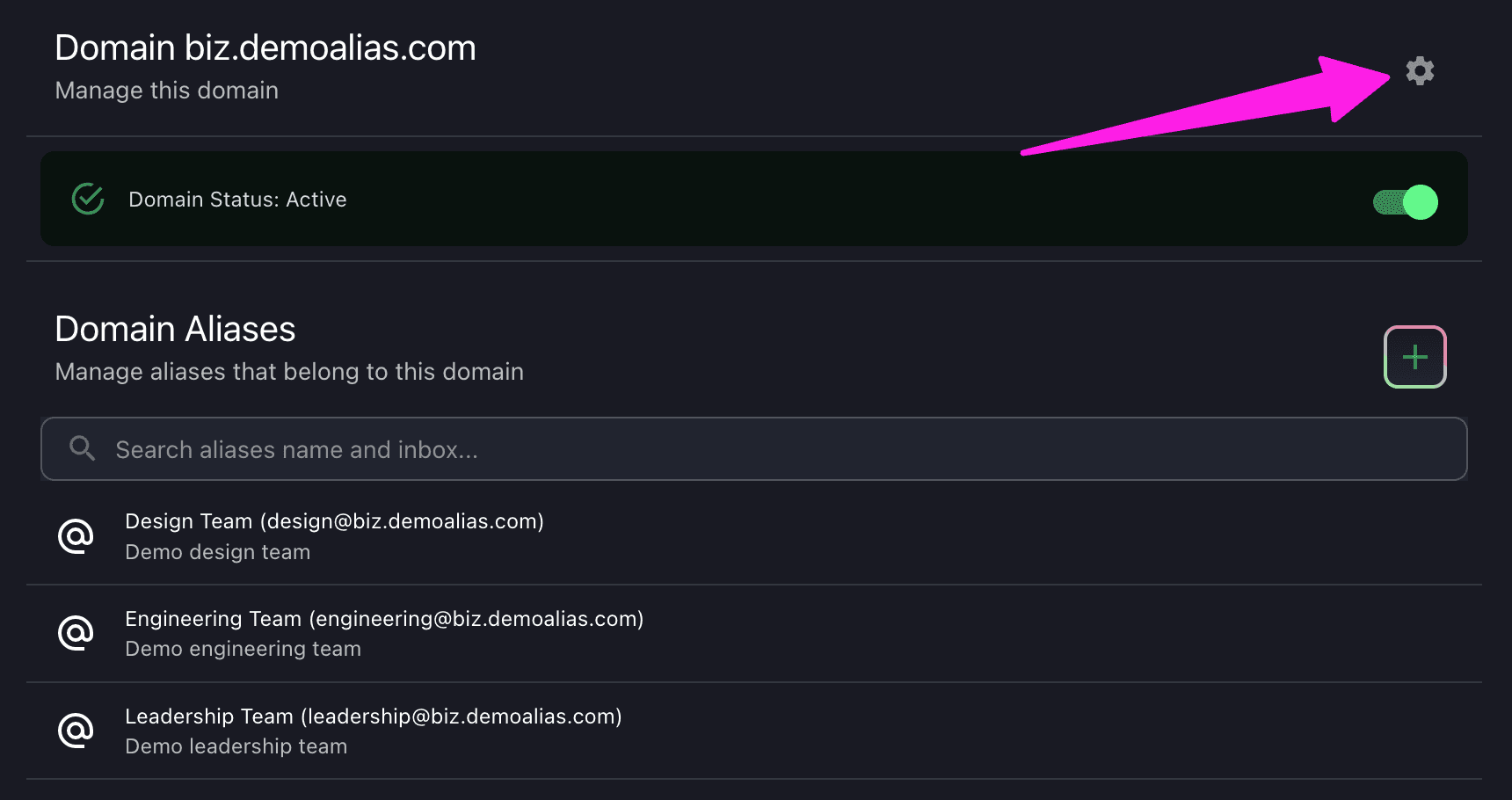
You will find the Domain Collaborators here, including yourself, and simply click the + to add a new Collaborator:
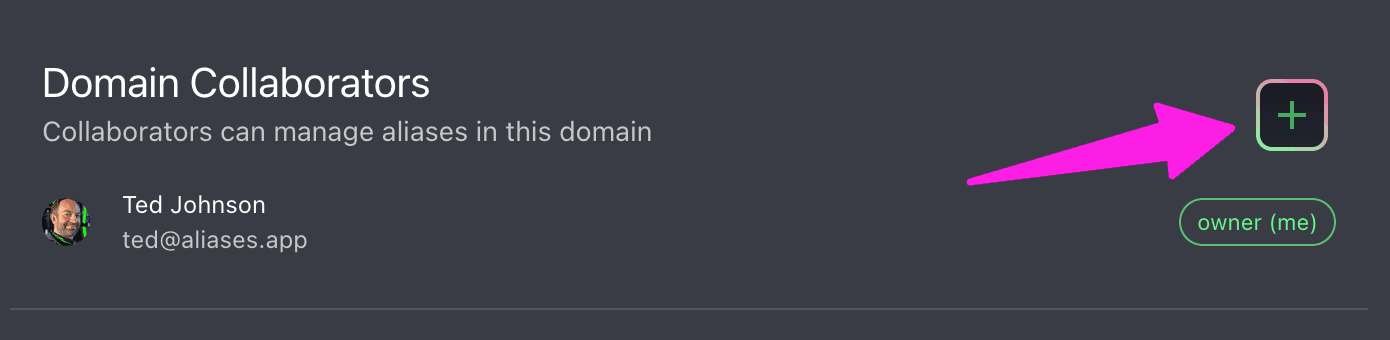
Type the email of one or more Collaborators (pressing enter for each), then click Add Collaborators:
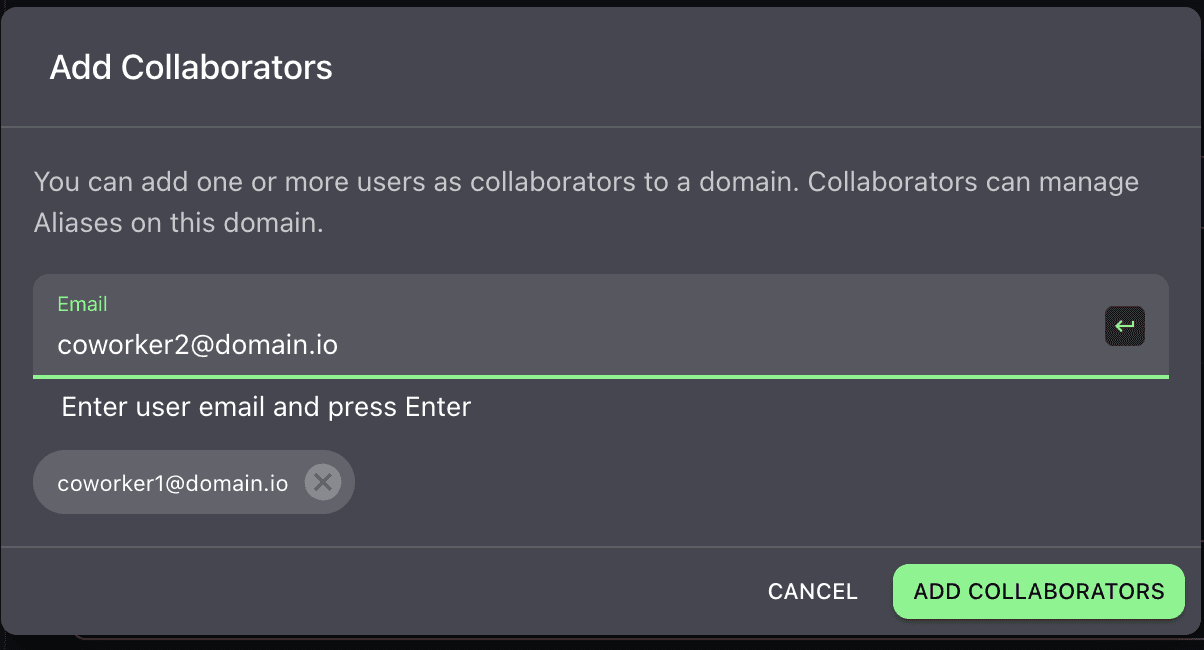
This list of Collaborators can completely manage all the Aliases on this Domain with you, so only invite people you trust to work on this Domain!