Updated:
May 28, 2023
Now that we’ve created an Alias on our Domain, we can start adding addresses for the recipients of this Alias. These can be people in your group, team, account, or distribution list.
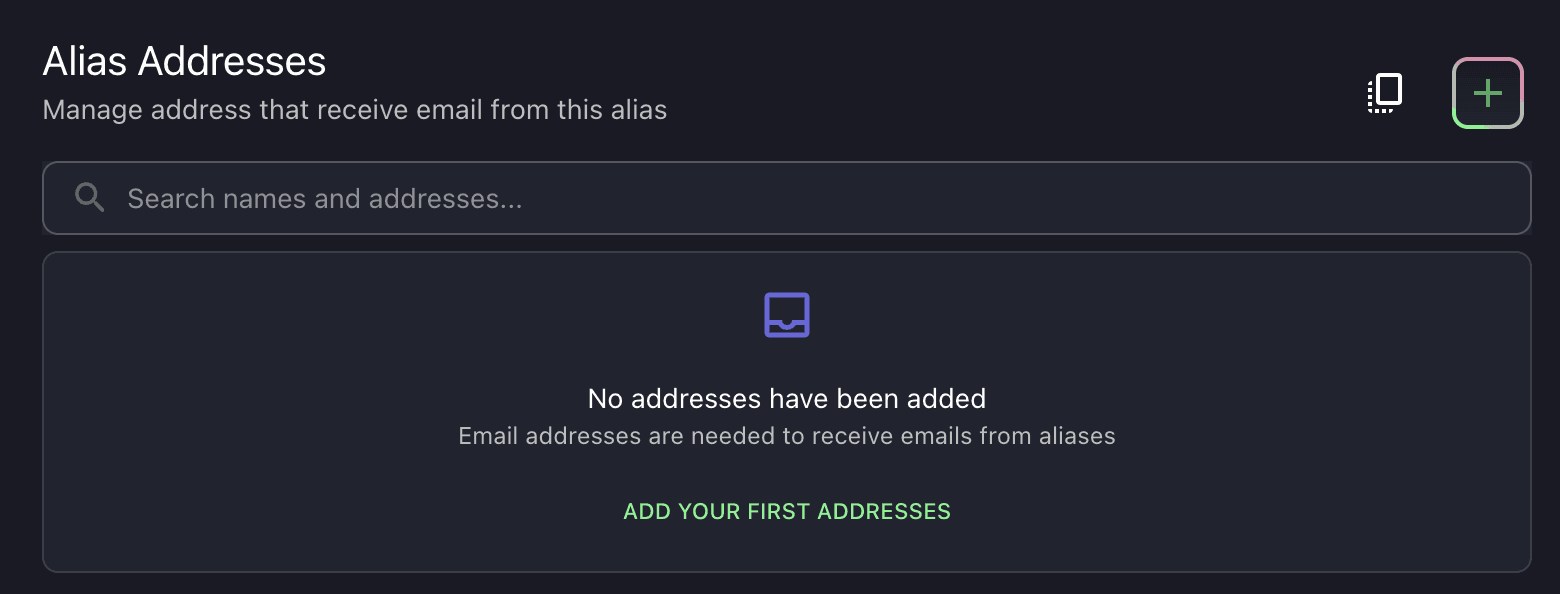
Adding Addresses
You can add one or many email addresses at one time. You can simply type an email and add it, or you can type the name and email with the format: Firstname Lastname <first.last@domain.io>.
As you’re entering an address, when the format is correct you’ll see the keyboard “Enter” symbol appear. This mean you can press Enter to add that address and continue:
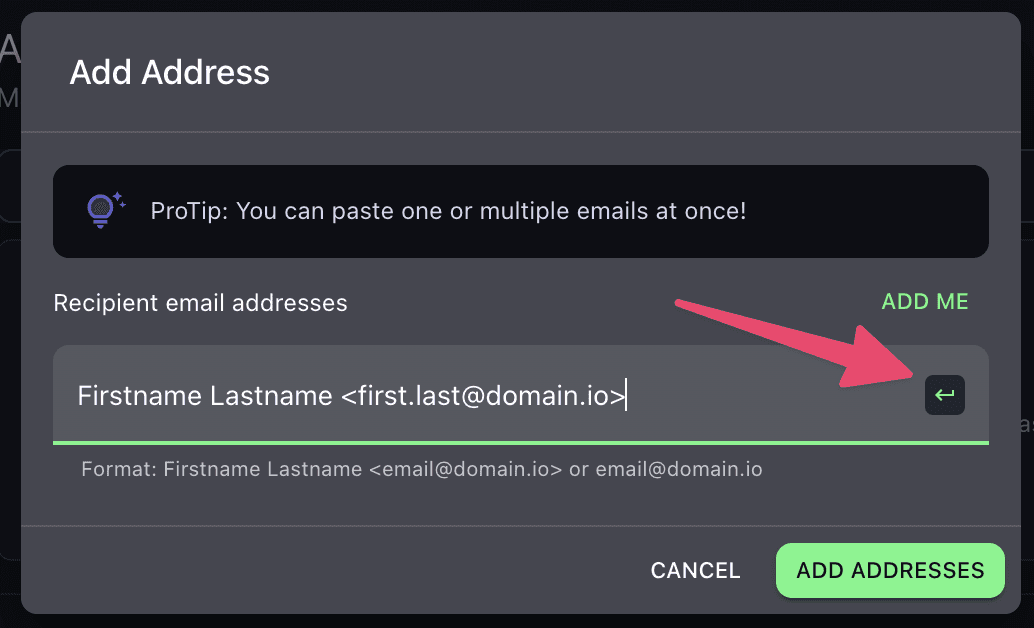
If you’ve entered the email correctly it will turn into a “chip” and the Add Address button will light up:
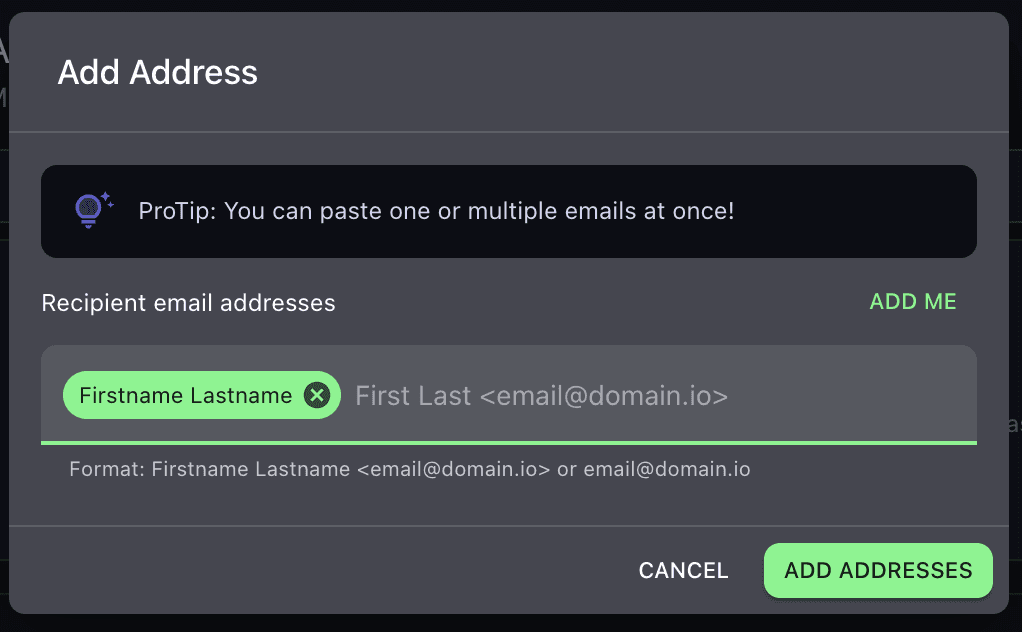
You might wonder what “Add Me” means, this is a handy shortcut to add yourself to this address list so you don’t have to type it:
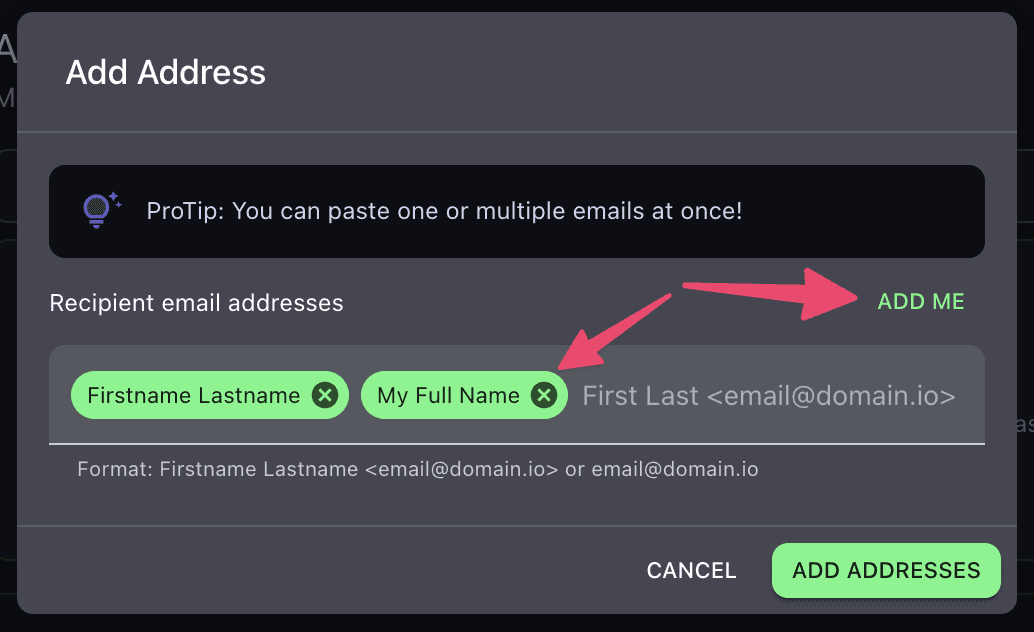
Click “Add Addresses” and you’ll see the list of Alias Addresses which will now be receiving emails!